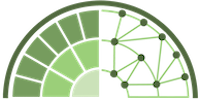From the ESRI website:
ArcGIS is a platform for organizations to create, manage, share, and analyze spatial data. It consists of server components, mobile and desktop applications, and developer tools. This platform can be deployed on-premises or in the cloud (Amazon, Azure) with ArcGIS Enterprise, or used via ArcGIS Online which is hosted and managed by Esri.
The ArcGIS platform
The ArcGIS platform consists of many components that communicate with each other via the ArcGIS REST API and common file formats. Understanding the common elements of the platform is crucial to building a successful application with ArcGIS.
ArcGIS Online and ArcGIS Enterprise
At the core of the ArcGIS platform are ArcGIS Online and ArcGIS Enterprise. The platform provides both hosted GIS services and a portal with a web UI and APIs for publishing, sharing, and managing content, maps, applications, and users. You can use the portal interactively or access the underlying REST services directly.
- ArcGIS Online - Import data, create and manage content, manage users, create groups, share content
- MapViewer - Create and style 2D maps, edit data, perform analyses
- SceneViewer - Create and style 3D scenes, create slides
- ArcGIS REST API
ArcGIS Desktop
ArcGIS Pro and ArcMap are part of our ArcGIS Desktop suite and allow users to publish and manage data and maps in conjunction with ArcGIS Online and ArcGIS Enterprise. These desktop tools also excel at detailed and sophisticated analysis and can be extended and scripted with various tools. For an overview of the capabilities of ArcGIS Desktop, visit the ArcGIS Desktop website.
ArcGIS Apps
Esri also offers a suite of apps that work with ArcGIS Online and ArcGIS Enterprise to provide specific functionality for organizations. These apps include:
- ArcGIS Collector - Mobile data collection app
- ArcGIS Navigator - Highly customizable mobile routing solution
- ArcGIS Dashboards - Monitor assets in real-time and customize your dashboard.
- ArcGIS Explorer - Discover and view GIS data in your organization.
- ArcGIS Workforce - Mobile and web app for coordinating field work
- ArcGIS Survey123 - Lightweight data collection and surveys
These applications can be configured with your organization's data and work seamlessly with ArcGIS Online or ArcGIS Enterprise to publish and consume data. Many of these applications can also be scripted or extended to add new capabilities.
ArcGIS APIs and SDKs
When custom solutions are desired, the ArcGIS platform also has a full suite of APIs and SDKs that can be used to extend and configure existing ArcGIS applications or build and configure custom apps. Discover the types of applications you can build and compare the available APIs and SDKs.
- ArcGIS REST API
- ArcGIS API for JavaScript
- ArcGIS Runtime SDK for Android
- ArcGIS Runtime SDK for iOS
- ArcGIS Runtime SDK for Java
- ArcGIS Runtime SDK for .NET
- ArcGIS Runtime SDK for Qt
- ArcGIS API for Python
ArcGIS for Developers Tools
When you sign in to ArcGIS for Developers you can access your dashboard and tools to manage applications, monitor credit usage and manage data. The dashboard also gives you access other ArcGIS applications tools across the platform.
- ArcGIS Developer Dashboard - manage apps, setup authentication, monitor credit usage, import data
- ArcGIS Vector Tile Style Editor - create custom styles for basemaps
- Create a new dataset - define a new point, line or polygon feature class for your application